If you think your kindle battery can not last long, three steps below you can try.
Step 1: Turn the WiFi feature off
turn the wifi on will use many power, so if you are playing game which do not nedd wifi, I advise you turn it off.
If you think your kindle battery can not last long, three steps below you can try.
turn the wifi on will use many power, so if you are playing game which do not nedd wifi, I advise you turn it off.
To submit your website is very easy, you can do as steps below:
You can open page:http://www.bing.com/toolbox/submit-site-url/ by your browser and start to submit your website url to bing search engine.
When we have built a blog, we really wish search engine will index our post immediately when we publish a post, one simple reason is the more indexed by search engine, the more traffic we will get. To get this aim we can use wordpress update services to get it.
You can click Setting–>Writing in your wordpress dashboard to open page of wordpress update services.
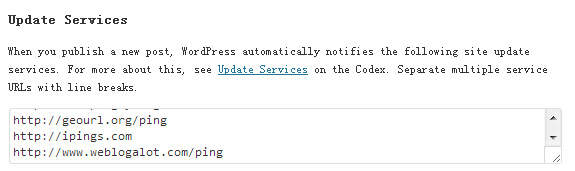
When we have built a blog with wordpress, we should backup our wordpress regularly in case of some data damage or lost. Today, there exists many plugins to help us to do this work, and i use backwpup.
Using backwpup plugin to backup our wordpress is very easy, it can back all files of wordpress, including data stored in mysql database, we can do like this to use this plugin.
You can search “backwpup” in add plugin page in your wordpress dashboard to find this plugin, then install and active it. Detail on how to install a plugin in wordpress you can read ‘2 Steps to install wordpress plugin‘.
When you plan to promote your website in goole plus, Creating a circle is very important thing, which can make you find your target client easily, so if you have not known how to create a circle in google plus, you can do like this:
You should have a google account to open service of google plus, you have not, you should register one.
Meanwhile, if you are living in china and can not open page of google plus, you can fix it by editing your hosts file in computer, more detail you can read ‘2 Steps to visit google plus in china by editing hosts file‘.
In android programming, we often should create bitmaps from a byte array, for example, when you want to take picture, you should create a photo from a byte array, meanwhile when you want to show a image from online, you also need create a bitmap from byte array.
So if you want to create a bitmap from byte array, if can do like this:
If you want to create a bitmap from a byte array, you should be sure this byte array contains the data of a image, if not we will not create one. This byte array can be got easily, for example, this byte array can be create by camera, reading a image on local or online website.
Usually, we can use photoshop, fireworks to enlarge our pictures, however, our pictures will not keep their original quality when we use these tools, so is there any tool can help us enlarge our pictures,meanwhile keep their original quality? PhotoZoom can help us. What you should do are:
You can download this software at these websites, meanwhile, you can find more by google.
Download PhotoZoom Professional 5.1.0 For Windows
PhotoZoom Professional 5.1.0 Free Download
For some reasons, people in china can not visit and use google plus, however, we can solve this problem by editing our hosts file in my computer.
Usually, you can find this file in C:\WINDOWS\system32\drivers\etc, if you can not find it, you can search to find it, and if you can not how to open or edit this file, you can read ‘2 Steps to edit hosts file in window system‘.
If you can not visit some websites, you can edit your hosts file in computer to fix this problem, Steps to edit your hosts file below:
In window system, hosts file is usually located in C:\WINDOWS\system32\drivers\etc, if this file is not, you can search it to in system, then you can open it with some text editor softerwares, such as notepad.exe.
Today i login into my google webmaster tool to find a crawl error of my blog. a url called comments/feed can not be found by google spider, the question like this:
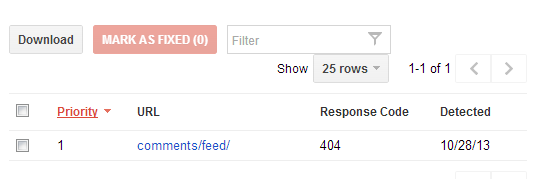
Then i open this url in browser, i get this content.
I fix this problem by follow steps.
Step 1: Edit robots.txt of my website
I edited robots.txt file of my website to prohibit google spider to index html page in comments directory, if you can not how to edit robots.txt of wordpress, you can read ‘3 Steps to edit wordpress robots.txt‘.
If you built a blog by wordpress, you must want to google spider not visit some directories,such as wp-admin,wp-contents,wp-includes and so on. If you say yes, you can edit robots.txt of your wordpress blog to realize it.
You can open url, such as:http://www.stepor.com/robots.txt, to see contents of your wordpress blog, if the content has not contained what you want, you can edit it.
You may see a example content like:
User-agent: * Disallow: /wp-admin/ Disallow: /wp-includes/
When you have built a website for some days and submit it to google, you may find there exists some bad links by google webmaster tool, for example:
From this image you can find a url called:comments/feed/ returns a 404 code, which means google spider can not visit this page, so this url is a bad one.
We should remove these bad urls from google search results, otherwise these bad urls may decrease page rank of our website. Of course you also can fix these. If you plan to delete them you can do like this:
You should edit robots.txt to prohibit google spider to visit these bad links in future, otherwise you can not delete them by google webmaster tool.
you can add code like this:
Disallow: /comments/
This code means to prohibit google spider to visit any html page in directory of comments.