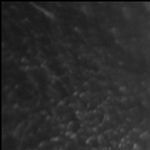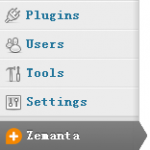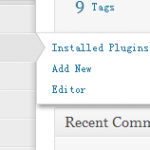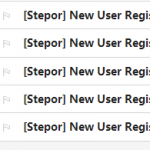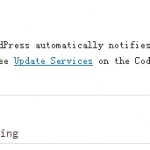When we have built a blog with wordpress, we should backup our wordpress regularly in case of some data damage or lost. Today, there exists many plugins to help us to do this work, and i use backwpup.
Using backwpup plugin to backup our wordpress is very easy, it can back all files of wordpress, including data stored in mysql database, we can do like this to use this plugin.
Step 1: Download, install and active this plugin
You can search “backwpup” in add plugin page in your wordpress dashboard to find this plugin, then install and active it. Detail on how to install a plugin in wordpress you can read ‘2 Steps to install wordpress plugin‘.
Google+