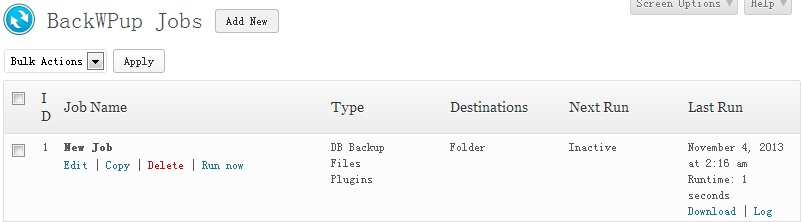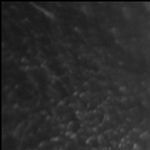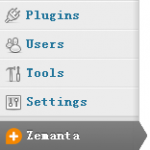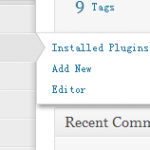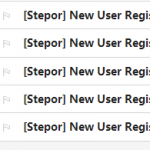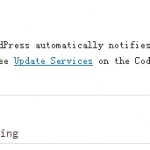Step 3: Add a job and run it to backup wordpress
BackWPup plugin have main five setting items, usually, we can set it up like this:
(1) General
Job Tasks: Database backup;File backup;Installed plugins list
Archive Format: Tar GZipA tarballed, GZipped archive (fast and less memory)
Job Destination: Backup to Folder
(2)Schedule
Default value is ok.
(3) DB Backup
Dumpfile compression: GZip
(4) Files
Default value is ok.
(5) Plugins
File compression: GZip
After you have set it up, you can run your job to backup your wordpress.