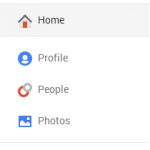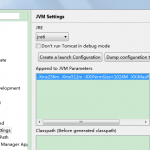If you can not visit some websites, you can edit your hosts file in computer to fix this problem, Steps to edit your hosts file below:
Step 1: Find hosts file and open it
In window system, hosts file is usually located in C:\WINDOWS\system32\drivers\etc, if this file is not, you can search it to in system, then you can open it with some text editor softerwares, such as notepad.exe.
Google+Pages: 1 2