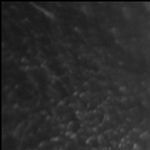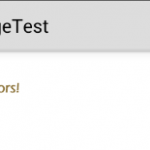Step 2: Use text shape file for your wanted textview
For example, you want to a textview be oval shape ,you can do like this:
// create a textview
TextView text = new TextView(this);</pre>
mTextView.setText("This is a text");
mTextView.setTextSize(18);
// set up its background resource
mTextView.setBackgroundResource(R.drawable.floatwaring_text);
mTextView.setPadding(20,10,20,10);
Then run this android project, you will see effect.
Google+Pages: 1 2