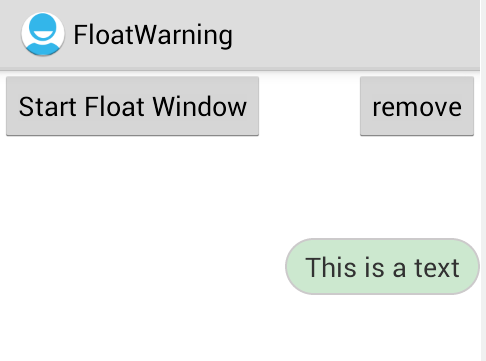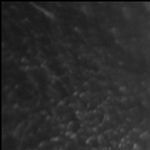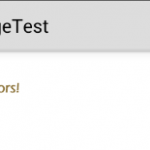In an android project, I need create a oval shape textview to show some warning information, a demo like below.
In this demo, i created a oval shap textview to show “This is a text”, if you also want to realize it, you can do as these steps.
Step 1: Create a background drawable xml file for this textview
You can create a xml file in res/drawable , it may call floatwarning_text.xml, then you can copy code below into this file and save it.
<?xml version="1.0" encoding="utf-8"?> <shape xmlns:android="http://schemas.android.com/apk/res/android"> <solid android:color="#cce8cf" /> <corners android:radius="100dp"/> <stroke android:color="#cccacb" android:width="1dp"/> <padding android:left="5dp" android:top="5dp" android:right="5dp" android:bottom="5dp" /> </shape>Google+
Pages: 1 2