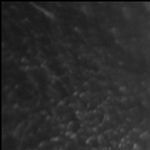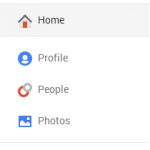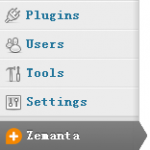Step 3: Set parameter of tomcat
If you have done step 1 and step 2, this problem is not fixed, you should set parameter of tomcat in step 3.
You can click Window–>Preferences in eclipse and open setting window like below.
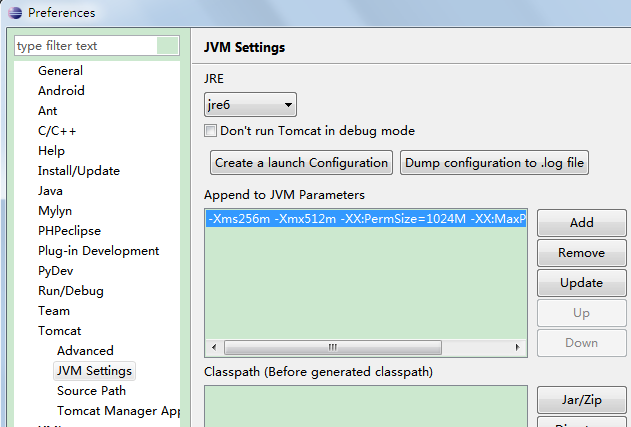
Then click Tomcat–>JVM Settings to set parameter of tomcat.
Add parameters of tomcat JVM like below:
-Xms256m -Xmx512m -XX:PermSize=1024M -XX:MaxPermSize=1024M
Then click ok and restart tomcat by eclipse, you may find this problem is disappeared.
Google+