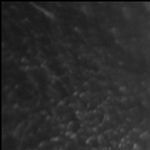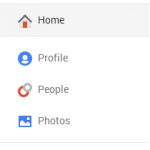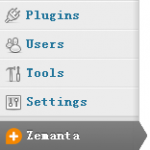Step 2: Edit eclipse.ini file
You can open this file and add code blow in this file.
-XX:PermSize=1024M -XX:MaxPermSize=1024M
Then save this file, restart your eclipse, start your tomcat and this problem is fixed.
Tips and Warnings:
(1) code above 1024M is determined by your memory of computer, if your memory of computer is large, you can change it a bigger number.
Google+