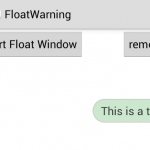Step 2: Know detail information on install.rdf file by template
To know install.rdf file clearly, the best way is to read source content of it, Here is a template from:What is install.rdf file
The code is :
<?xml version="1.0"?>
<RDF xmlns="http://www.w3.org/1999/02/22-rdf-syntax-ns#"
xmlns:em="http://www.mozilla.org/2004/em-rdf#">
<Description about="urn:mozilla:install-manifest">
<em:id>{Themes_UUID}</em:id>
<em:version>Themes_Version</em:version>
<!-- Target Application this extension can install into,
with minimum and maximum supported versions. -->
<em:targetApplication>
<Description>
<!-- Firefox's UUID -->
<em:id>{ec8030f7-c20a-464f-9b0e-13a3a9e97384}</em:id>
<em:minVersion>Min_FF_Version</em:minVersion>
<em:maxVersion>Max_FF_Version</em:maxVersion>
</Description>
</em:targetApplication>
<!-- Front End MetaData -->
<!-- My_Theme -->
<em:name>My_Theme</em:name>
<em:description>My_Theme</em:description>
<em:creator>Your_Name</em:creator>
<em:contributor>Contributors_Names</em:contributor>
<em:homepageURL>Themes_HomePage</em:homepageURL>
<em:updateURL> Url_of_Update_Location </em:updateURL>
<em:aboutURL> Url_of_About_Page </em:aboutURL>
<!-- Front End Integration Hooks (used by Theme Manager)-->
<em:internalName>My_Theme</em:internalName>
</Description>
</RDF>
From this template, i think you will know some useful information on install.rdf
(1) The effect of install.rdf
(2) The format of install.rdf
Google+Pages: 1 2