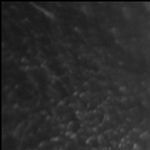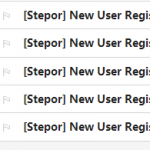Step 2: Open cmd window and execute dos command
You should open your cmd window, and execute dos command below.
set path=%path%;c:\python25
c:\python25 is path of your installed python interpreter, after you have run this dos command, you can execute python command line in cmd.
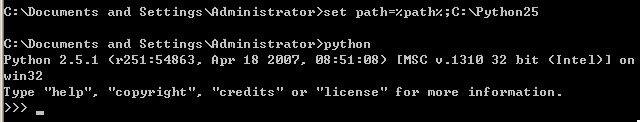
Pages: 1 2