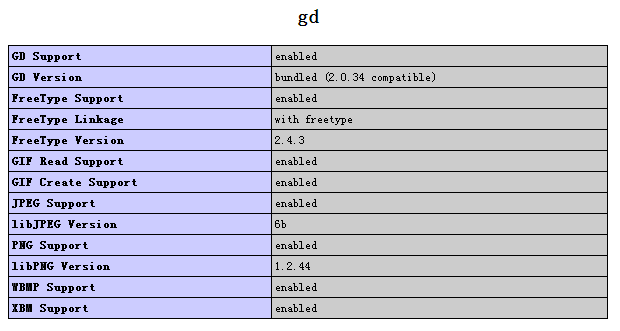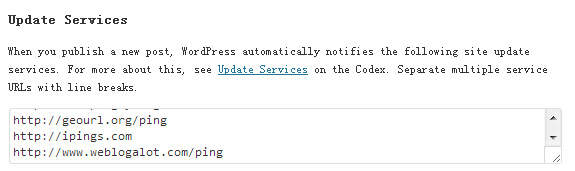Recently, i have met with a problem: when some persons post comments on my blog article, the wordpress system will send a notification to my email, then my email box is exploded.
How to prohibit wordpress from sending a email to me when anyone post a comment on my article, I searched some solutions by google, and the solution is very easy.
Step 1: set up your wordpress to prohibit it from sending email
We can make a setting for our wordpress to prohibit it from sending email to us when anyone post a comments. You should do like this:
Click: Settings–>Discussion
Then you will find a setting item like:
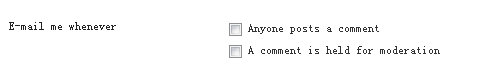
You should not select this two items, then save your setting.
And all is ok.