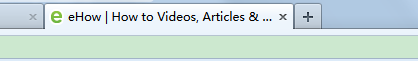When we are surfing on the internet, we will find many website have a symbol, for example:
In image above, we will see a “e” in a tab, which is symbol of ehow website. If you also want to make a symbol for your website, you can do like this.
Step 1: Open eHow and look html page source
In ehow html page, we will find a html code between head tag, which may like:
<link href="http://v5-static.ehowcdn.com/favicon.ico" rel="shortcut icon apple-touch-icon" type="image/x-icon"/>
This code snippet realize function adding a symbol for your website.