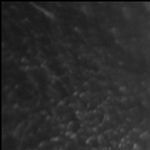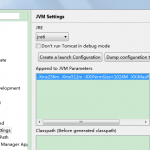Step 2: Enlarge your pictures with photozoom
You can see image below, this image shows an example for enlarging a picture with less quality loss.

The example image is 200*220, we plan to enlarge it to 400*440, to keep its ratio, you should select Maintain aspect ratio, to keep good effect, you should select Generic in Resize method. After you have set up, you can save this image, and the image will be enlarged,meanwhile its quality keep original.
Google+Pages: 1 2