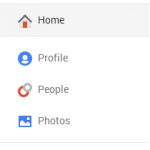Step 2: Edit php.ini to make PHP GD library enable
if you find gd library is unable, you can edit your php.ini to make it works.
if you do not know where is, you can view page in step 1, you may find a item like:
<strong>Loaded Configuration File</strong> F:\PHP\server\php-5.3.5\php.ini
F:\PHP\server\php-5.3.5\php.ini is path of php.ini, you can open and edit it.
You can find a string like:
;extension=php_gd2.dll
you should clean away “;”, then save this file. Then you can refresh page in step 1 to check gd library is enable or not.
Google+Pages: 1 2